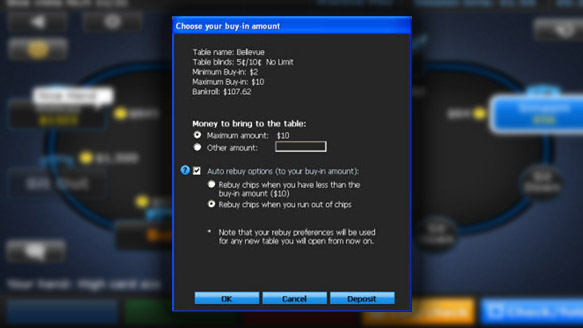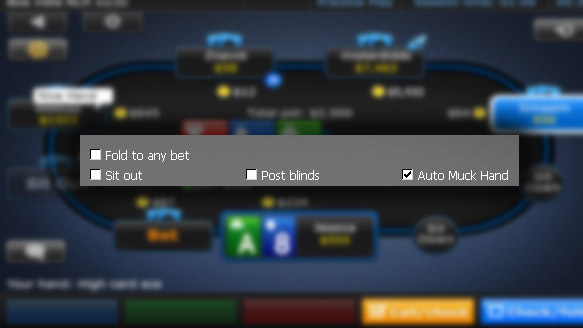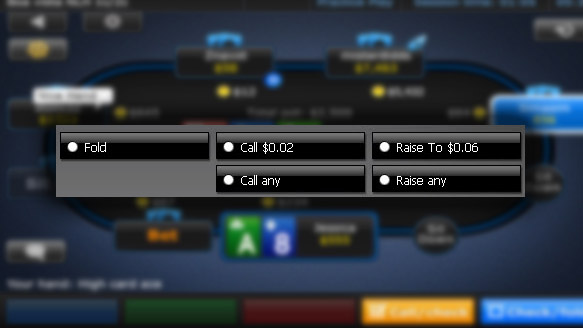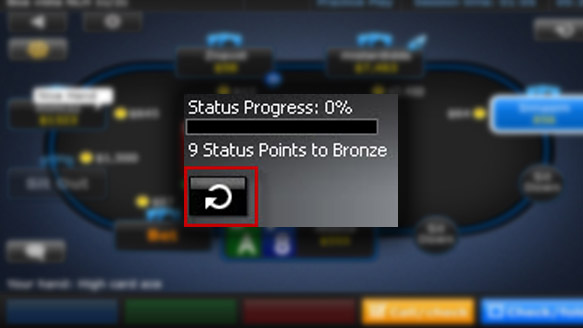What are ring games?
Ring games are poker games played with real chips at stake. Unlike tournament chips, which are worth nothing outside the tournament, ring game chips represent real money. For example, if you buy in for £10 worth of chips and leave the game with £40, you made a £30 profit.
888.com offers ring games of Texas Hold'em, Omaha Hi, Omaha Hi/Lo and Seven Card Stud Hi/Lo variations 24 hours a day. Ring games start when two or more active players sit down at a table.
Unlike tournaments, at ring games you are not committed to play for a specified amount of time. You can sit down, play and leave with your winnings whenever you want. Another difference is that at ring games the table limits are fixed for the entire length of the game, whereas at tournaments the limits increase with each round.
888.com also offers two progressive jackpots at ring game tables: the Bad Beat jackpot and the Royal jackpot. We launch our jackpots at initial amounts of £5,000. The more hands played, the bigger the jackpots grow. Visit our Jackpots page to learn how to join a jackpot table.